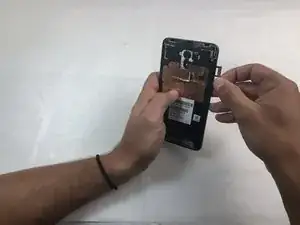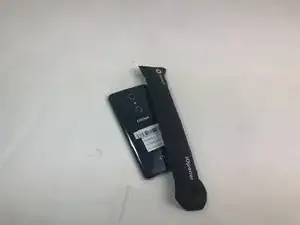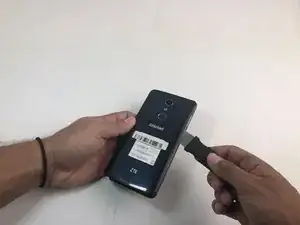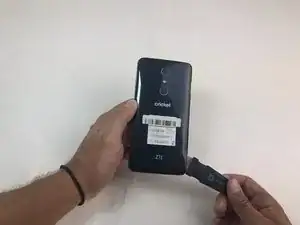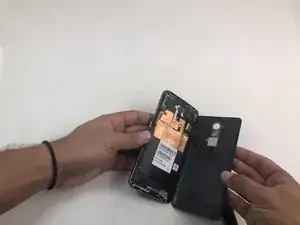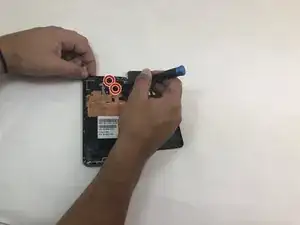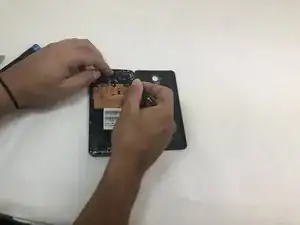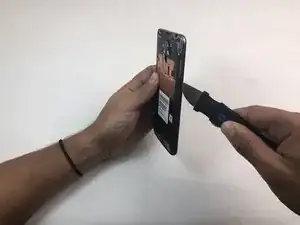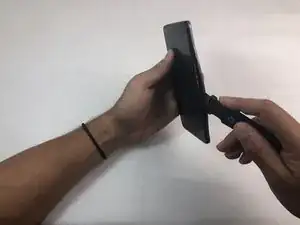Introduction
This guide explains how to replace the Mid Frame in a ZTE Blade X Max in step-by-step format. Make sure your device is powered off and you have access to a clear workspace before you begin.
Tools
-
-
Remove the opaque yellow sticker that indicates where the fingerprint scanner is connected to the back of the device.
-
-
-
Remove the SD and SIM cards by pulling out the card tray from the slot on the right side of the device.
-
Conclusion
To reassemble your device, follow these instructions in reverse order.