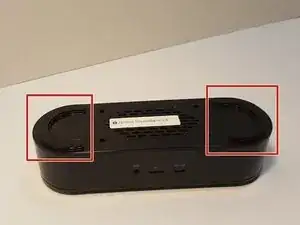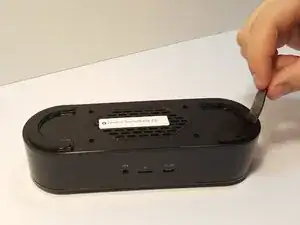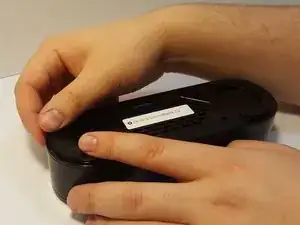Introduction
This guide is designed to take out a Zebra SoundBank X3 speaker grill and replace it with a new one. Use the Essential Electronics Toolkit, iFixit Opening Tool, and the 64 Bit Driver Kit to perform the repair.
Tools
Conclusion
To reassemble your device, follow these instructions in reverse order.