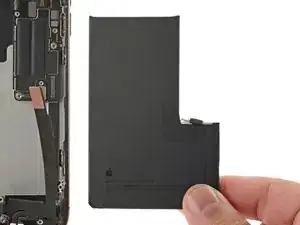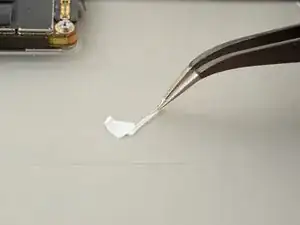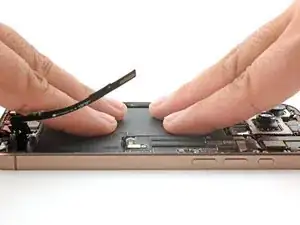Introduction
Installation steps for the battery in the iPhone 16 Pro Max.
Tools
-
-
Remove any remaining adhesive from the battery recess. Wipe the frame surface with a lint-free cloth and a few drops of isopropyl alcohol.
-
-
-
Temporarily connect your new battery and place it in its recess to check that the cable reaches the socket on the logic board.
-
Disconnect the battery from the logic board.
-
-
-
Carefully align and lower the battery into its recess.
-
Use your fingers to press firmly against the battery for ten seconds to bond it to the frame.
-