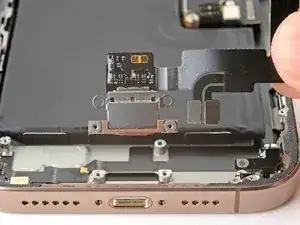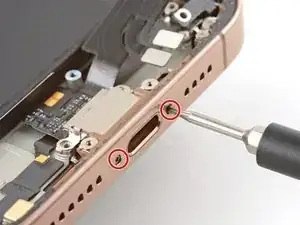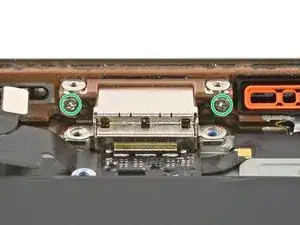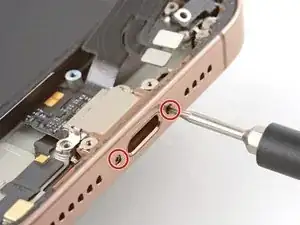Introduction
Installation steps for the charge port in the iPhone 16 Pro Max.
Tools
Parts
-
-
Make sure the two black prongs are standing straight up. If they were bent when you removed the charge port, use the point of a spudger to carefully straighten them.
-
-
-
Use a Phillips screwdriver to install the two 3.3 mm‑long screws securing the charge port to the frame.
-