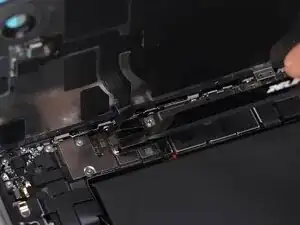Tools
-
-
The iPhone 16e weighs 166.1 grams, which is lighter than the other iPhone 16 models, and even standard for modern smartphones.
-
-
-
Remove the two Pentalobe screws located at the bottom of the phone.
-
Place the iPhone face up on a heating mat to loosen the adhesive holding the back cover in place.
-
Use a phone opening tool to create a gap between the back cover and the middle frame.
-
-
-
Insert a pick into the gap and slide it along to open the device.
-
Open the iPhone by swinging the back cover up
-
Disconnect the battery cable and wireless charging coil cable, then remove the back cover.
-
-
-
Remove the screws and take out the earpiece.
-
Remove the taptic engine and speaker.
-
Remove the motherboard screws and flip off the motherboard.
-
-
-
Once again, place the iPhone face down on the heating mat.
-
Insert a pick into the gap and slide it. Swing the screen and open it.
-
-
-
Use heat and separate the motherboard.
-
In the middle layer, the solder pads are wider, and the component distribution is less compact, which simplifies the layering process.
-