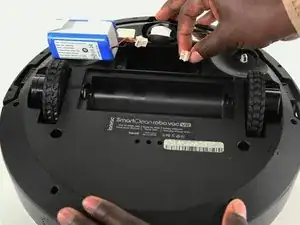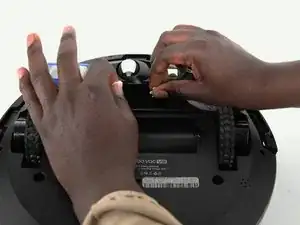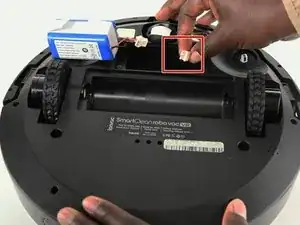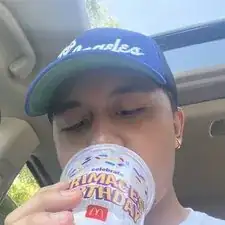Introduction
If you notice that your ionvac SmartClean V2 has a shorter runtime or decreased performance, it may be time to replace the batteries. This guide will help you remove the lithium ion battery unit stored beneath the ionvac.
This is a quick and easy replacement, and you will need a Phillips #2 (PH2) screwdriver to complete it. Remember to remove and reinstall all parts gently.
Tools
-
-
Flip your ionvac upside down so the wheels are pointed upwards and the side brushes are furthest from you.
-
-
-
Remove the 2 screws that secure the battery door.
-
Lift the battery door to reveal the lithium ion battery.
-
-
-
Disconnect the battery by squeezing down on the cream-colored tabs of the battery connectors and pulling them apart.
-
To reassemble your device, follow these instructions in reverse order.
2 comments
need instructions for installation of battery in TZUMI ion vac smart clean robo vac V4
need instructions for installation of battery in TZUMI ionvac smart clean robovac V4