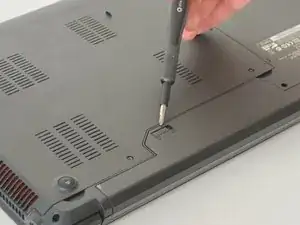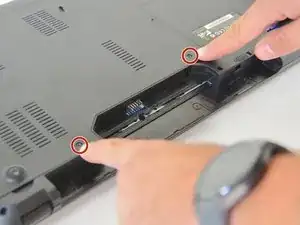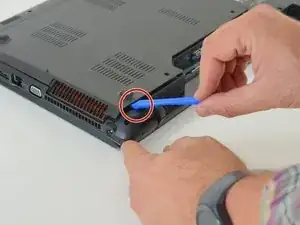Introduction
-
-
Open the latch of the accumulator on the left side.
-
Open the battery latch on the right side.
-
Remove the accumulator by simultaneously holding the right-hand latch open.
-
-
-
Use the Philips screwdriver to remove the two screws at the bottom of the cover.
-
Lift the cover at the bottom right with the iFixit Opening Tool
-
Lift the cover at the bottom left with the iFixit Opening Tool
-
Finally, remove the cover to gain access to the most important components.
-
-
-
Remove the retaining screw of the SSD hard drive with the Philips screwdriver.
-
Remove the SSD hard drive.
-
Conclusion
Repeat the steps in reverse order to reassemble your device.