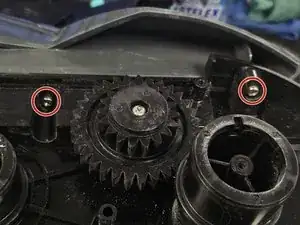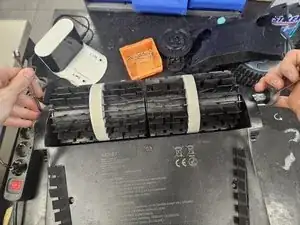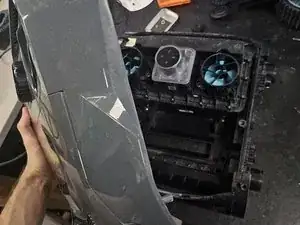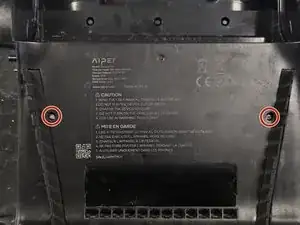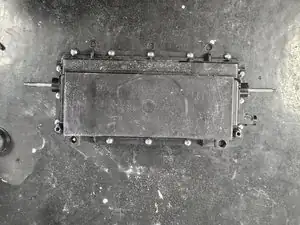Introduction
This is just a general teardown guide for the cordless robotic pool cleaner Aiper Seagull Pro.
Tools
-
-
Put it on its side, then pry off the black plastic cap from the wheels.
-
Once the cap is removed, remove the screw.
-
Then remove the wheels.
-
-
-
Remove the screws, then remove the plastic cover.
-
Remove the screw from the middle cog, then remove the cog.
-
-
-
Remove the screw holding the side cog in place.
-
Use some leverage to remove the cog. It usually gets stuck in place due to limescale buildup.
-
Flip it on its back.
-
-
-
Use 2x 7mm wrenches to loosen the bolts on the rod going through the front brushes.
-
Remove the rod.
-
On the side that you removed the other cog, remove the now removable cog.
-
-
-
Remove the brushes by tilting them up on one side, then pulling them off.
-
Remove the 2 screws that were covered by the brushes.
-
Remove the top half of the chassis.
-
-
-
Use a 7mm wrench (or other tool) to remove this nut from the cog.
-
Then remove the plastic circle thing, as it covers it and prevents you from removing the cog.
-
Then remove the cog.
-