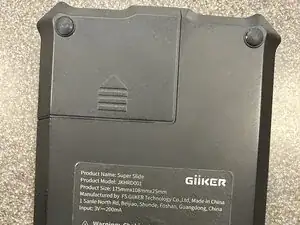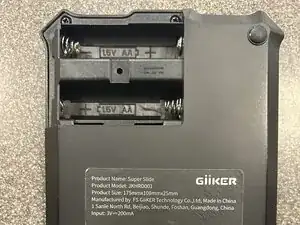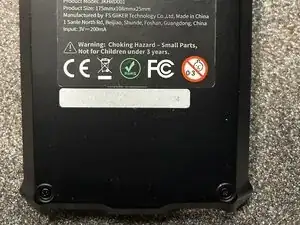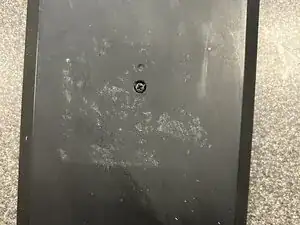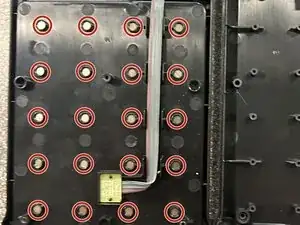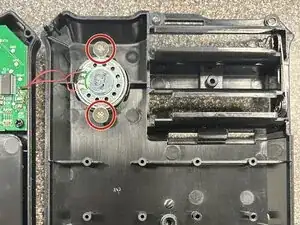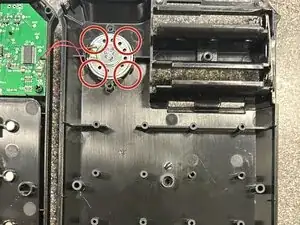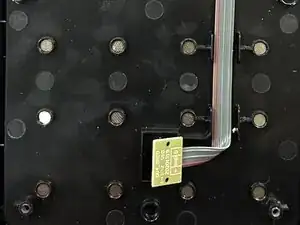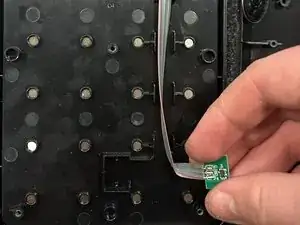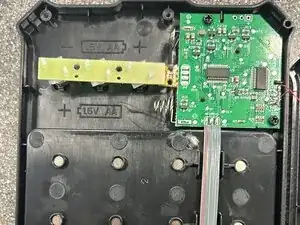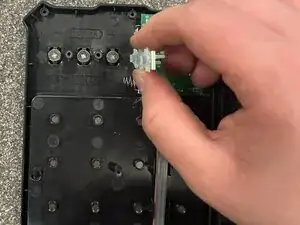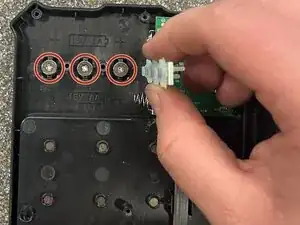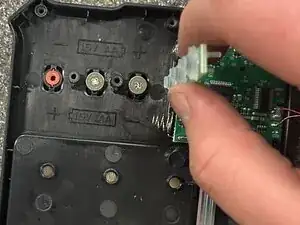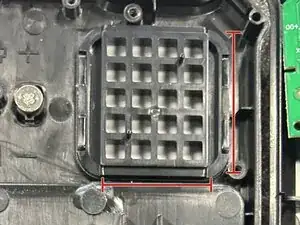Introduction
The Giiker Super Slide is a game console based on the game klotski. Opening it up is fairly easy, if you manage to get the adhesive sticker off first try. If you fail, this quickly becomes a time consuming endeavor. There are no available spare parts for the console and all modules are soldered to the main board. That being said, it only uses one screw type and one can easily replace the two AA batteries.
Tools
-
-
Remove the two bottom feet by inserting your jimmy in the edge and prying up or prying with a fingernail
-
-
-
Carefully pull up the speaker out of its holder using one of the four notches to get a finger under and push or carefully prying with a spudger
-
-
-
Remove the final two Phillips P1 screws holding down the main board
-
Pull up the main board carefully and set to the side
-
-
-
Pushing the screen in (from the viewing side) it can easily be removed. Pay note to the orientation in the image
-