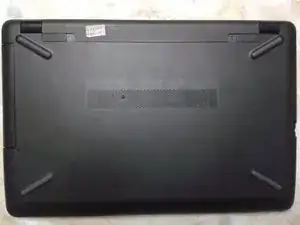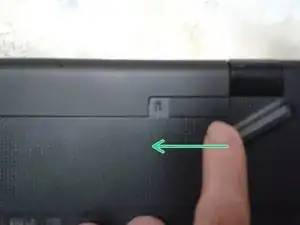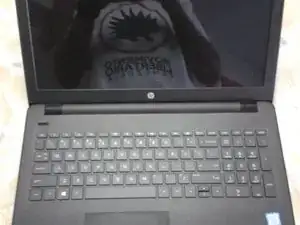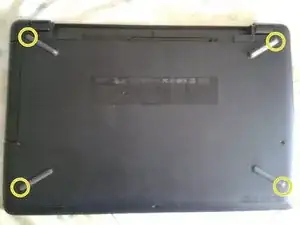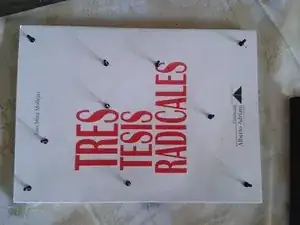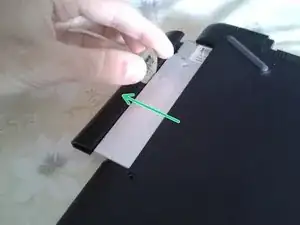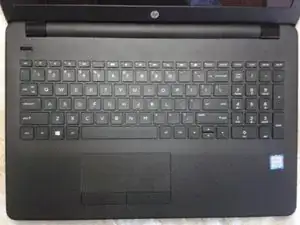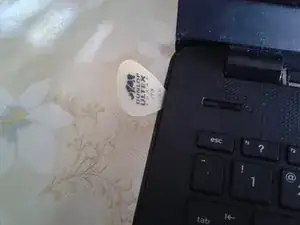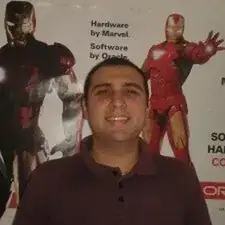Introduction
I teach you how to open the laptop to access and change the RAM, hard drive or whatever you need.
-
-
Slide the right battery safe lock to the left
-
This lock is harder than the previous, with this the battery should pop-up.
-
-
-
Use a straw to take off just enough of the rubber feet of the 4 corners
-
Use a Phillips screwdriver 0
-
Replace each rubber foot in place after removing the screws
-
You will have a total of 10 screws
-
-
-
Flip the laptop and open it
-
Use a plastic tool or a straw to separate the pieces of the chassis
-
-
-
Flip the laptop and separate the inferior cover of the chassis
-
Hard Drive 2.5" SATA
-
2 RAM memory slots type DDR4 SO-DIMM
-
CPU Intel 7th generation
-
Active heat sink (fan)
-
Wireless card
-
Watch battery, 3V. CR2030
-
To reassemble your device, follow these instructions in reverse order.
21 comments
Se me rompio las bisagras … como se reemplazan ?
No tengo la laptop a mano para tomarle fotos, aunque en el paso 7 se puede ver algo. Depende de la rotura, lo típico que se rompe es la rosca para los tornillos, hay que crear un nueva rosca con material adicional, sin embargo, desconozco el procedimiento. En todo caso, puedes contactarme a mis RRSS que están en mi perfil de ifixit.
Your step by step guide is apt. Thanks
Perebowei Titus Otoru Nigeria
Buenas podrías hacer un tutorial desarmando y ensamblando la webcam
Javier -
Saludos, ya entregué la laptop al cliente.