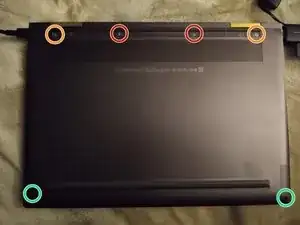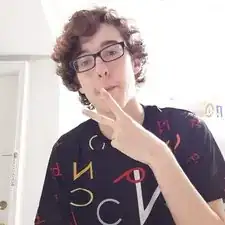Introduction
First off I am making this HP repair guide to show that this laptop can be repaired, really easily if you just have the right tools.
For me the battery doesn’t really hold much of a charge and performance when running on the battery is pretty choppy when not plugged in at times.Getting to the four hidden screws under the rubber strip is only on the top row of the long foot basically. There’s only two T5 screws on the bottom left and right of the laptop.The only thing you can upgrade is the SSD and Battery. thats it. no Ram / Memory upgrades here.
Repairing this laptop isn’t default but if you don’t have a T5 screw head then getting in isn’t easy at all.The only thing negative’s here is you can’t upgrade the memory at all. It doesn’t seem as tho its easy to get to the Wifi card without doing more digging into the laptop, and removing the black piece of shielding/ tape.
This laptop is a work of art, really powerful but can suffer performance due to thermal throttling. most of all the time the fans are like 60% to 70%. unless your doing nothing on the computer, or using battery power is the only time the CPU and fans actually take a chill pill. If your using Chrome and have a lot of tabs open and watching youtube videos, expect the fans to be blaring.Graphic Design Workflow;
Graphic Design
What is it like doing graphic design on it? well I can tell you its IPS display helps so that colors look correct when your watching/ editing videos or just using photoshop.
3D Applications
Yes and No, I have used Cinema 4D on this computer but don’t expect much when you go to render out your project if your project is simple it can be fast without even the thermal throttling effect you if the render times and the complexity is just right.
Motion Graphic Applications
Yes! I have used everything from After Effects to Premiere Pro on this computer. The 16gb memory is just enough to allow you work with a nice flow. If you are more used to 4K video editing and complex effects with after effects then this thing will choke a lot on it. This HP Spectre screen is a 4K panel and I found myself using it in 1920x1080 mode with 150% magnification and chrome zoom defaults set to 130% just to feel comfortable with using the display without being 1 inch away from the screen. The 4k screen panel is nice to have but not on a 13 inch laptop.
Gaming
Without a GPU to handle the workload you only have the onboard graphics to work with. So the only 3d looter shooter I have gotten to work very well is Warframe from the studio of DE, at like 1280x720 with everything on low and other little crazy settings turned off, you can do alright with that. Also too within warframe stay away from openworlds, and play only in solo mode, multiplayer brings down your frame rate a good amount too. Other than that if you want to game on this laptop just use nvidia geforce now and you can play anything with a good connection of internet and you will be fine for gaming.
Tools
Parts
-
-
Underside of the computer. Orange Screws seem slightly big compared to the two of the 4 phillip screws in the center. each of the 4 screws at the top row are phillips screws, there does seem to be slight differences in size. Green Circles are T5.
-
-
-
From here there's no more weird screws at all. its all a phillips head, same for the screw that holds in the battery for the laptop.
-
I have used a green square to show off the SSD and where its located. This is using a philips head to mount the M.2 NVMe SSD.
-
4 comments
Thanks for the teardown information. My daughter’s 13-ae013dx has been getting the 90B critical fan error since day 5. We never sent it in for repair because she needed it for school and it was still working. Now it’s out of the warranty period and I’d like to see if I can fix the fan(s) myself. If you get to where you can see the fan part numbers I would very much appreciate some part numbers!
I don’t know how easy it is to get cooling fans for a thin laptop like this. HP parts in general could be hard to get, most companies don’t just let you buy parts.
I currently work at a computer shop clinic in saint pete, fl. the owner who has been fixing computers for over 19 years + whenever there’s a weird part you may need to find he recommends people to try and look on ebay.
I use my spectre for graphic design & all sorts of client work. it’s hard for me to fully disassemble it when I use it a lot. I watch a lot of Linus Tech Tips and tech content on youtube. normally fans and the heatsinks are connected, in some cases. I have no idea how the spectre cooling is like and how its built because it’s not a very thick laptop.
I use this laptop a lot I push it very hard, with all sorts of applications. i7 cpu are very hungry for power and create a lot of heat. My Hp spectre has gotten blazing hot before but has never warned me that it’s to hot. Normally computers throttle down to a crawl before that happens.
Tyler B -
as a part 2.
Throttling will happen automatically. Without you even you knowing unless you watch the ghz on task manager in the “performance” tab.
The way in which ghz is determined by windows is by what your running on your computer and there processes. All software has a curtain way in which they use the cpu some use multithreading which is really good under the right conditions, and the most common is single threaded applications, which intel is very heavily optimized for and has always had king of the throne on when compared to AMD. AMD cpus are making a come back in single threaded workloads, with the ryzen processors.
The base clock for an i7 in this spectre is 1.99ghz this is what it’s to get most of the time. It can turbo up like 4 ghz but only in short bursts in some cases, like when your opening up an application but then turbo down to a more normal frequency. When your stressing a cpu like in a game, or multithreaded task the cpu can throttle down which is normal.
Tyler B -
part 3 - did some more research on this.
I found a reddit forums on it. look here - https://www.reddit.com/r/spectrex360/com...
The fan part number seems to be L04886-001
See what you find. thank god I don’t have this issue. I have had my spectre ever since Aug of 2018. thats like about 2 years and some change, and it still all works fine so yeah. hopefully this all helps you. if you need more help contact me on instagram (@designwithphoenix) hopefully you can solve the issue your having.
Tyler B -