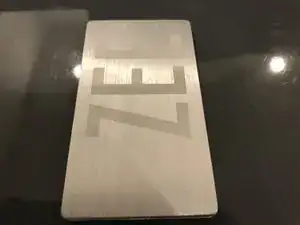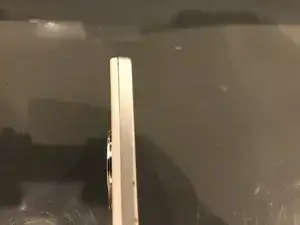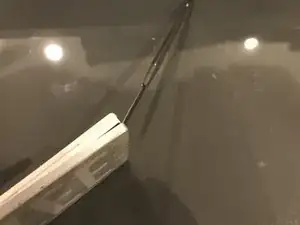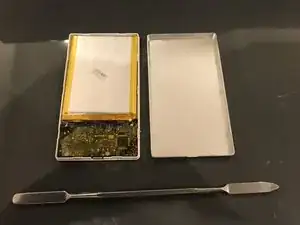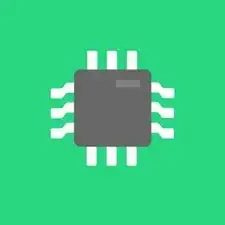Introduction
The Hello Zee Smart Case is a fantastic modular device, that allows for the expensive part of most battery cases to be transferred when you upgrade your phone, saving you money. In this guide, we will tear it down, to see what it looks like on the inside.
Tools
-
-
No glue or adhesive here just insert a metal pry tool to open
-
A corner may have a good spot for this make sure that you don’t puncture the battery
-
-
-
Once the back is off, we see a large battery, and a circuit board
-
There is a yellow protective covering on the board
-
Replace it during reassembly
-
-
-
Remove the screws, which can be done with the pointed tip of the pry tool, though is this is not recommended
-
And use the pry tool to get under the board
-
There is a microSD card in there, with 64GB on it
-
Upgradeability! Horray!
-
-
-
No adhesive here! HORRAY!
-
Unfortunately, there’s no plug on this battery, so while removing it from the back is easy, replacements are hard
-
We can now see the wireless charger and light array
-
-
-
Overall, is was very easy to get into, with no proprietary screws, or hard to reach parts
-
The battery requires a soldering iron to replace, due to how it is permanently connected to the circuit board
-
The storage is very very easy to upgrade to a higher capacity, which is nice
-
Nothing is attached permanently to the case, which would makes swaps of parts easy, if they weren’t all soldered to the circuit board
-