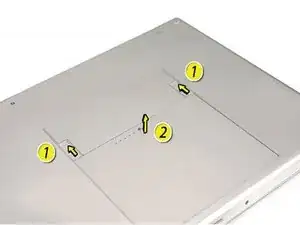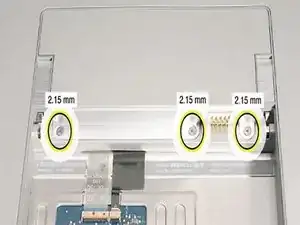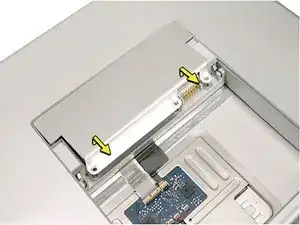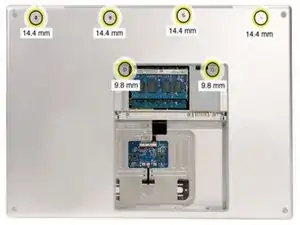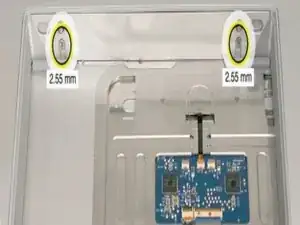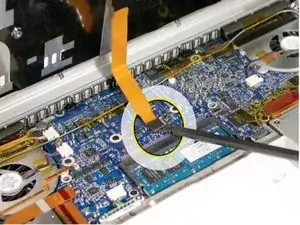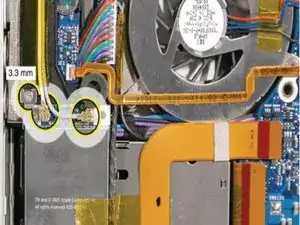Introduction
Tools
-
-
Shut down the computer and disconnect the power cord and any other cables connected to the computer
-
Place the computer face down
-
Slide both battery latches away and lift the battery out
-
-
-
Remove the three screws from the memory door
-
Remove the door as shown
-
Remove the memory cards by carefully spreading the tabs away from the card
-
Pull the card straight back and out
-
-
-
Remove the six screws on the bottom and the two in the battery bay
-
Remove the four screws from the side and two on the back
-
-
-
Open the display slightly past 90 degrees and use a spudger to loosen the top case
-
Slowly lift the top case until you can see the ribbon cable, carefully unplug then lift the top case off
-
-
-
Remove two antenna connectors. Lift straight up
-
Remove one screw and bracket. The card should rise up slightly
-
Pull the card straight out
-