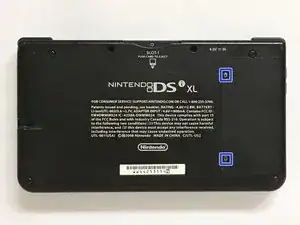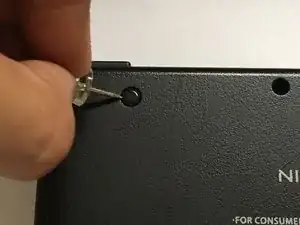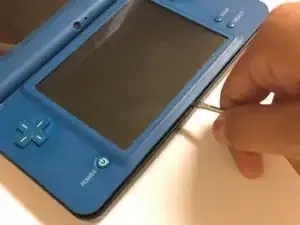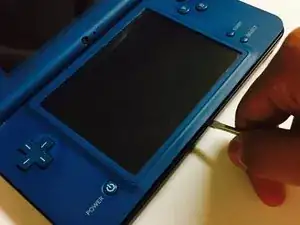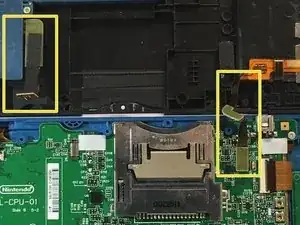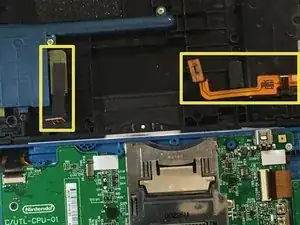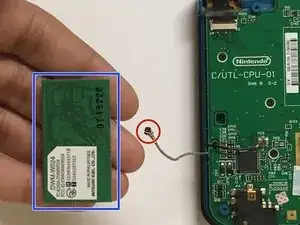Introduction
Want to Know how to get to the Wifi Board inside the Dsi xl.
Tools
Parts
-
-
Remove the two screws at the place of the battery under the Dsi Xl.
-
Lift the protector from the battery.
-
-
-
Remove the presenting screws in order to take the bottom part of the Dsi Xl off.
-
x4 silver 5.33m screws
-
x2 black 5.3m screws
-
x1 black 2.5m screw
-
-
-
Insert the spudger (or anything similar to it)between the uper and lower part of the case at the left or right corner it doesn't really matter.
-
Keep on doing the same around the case.
-
-
-
Pull off the Wi-fi cable from The Wi-fi Board.
-
Finally you've finished and you have Dsi Xl Wi-fi Board:)
-