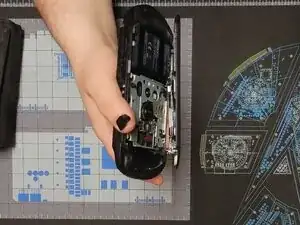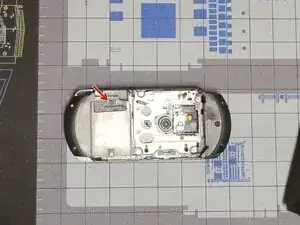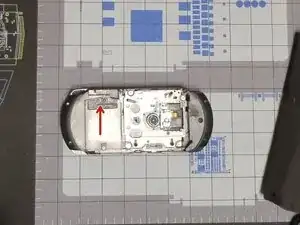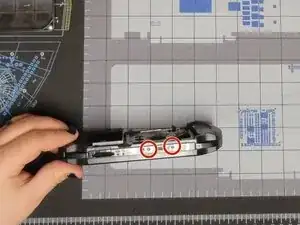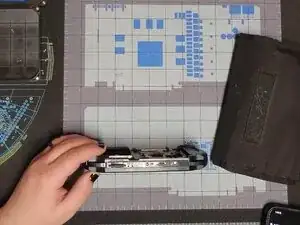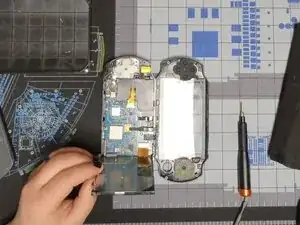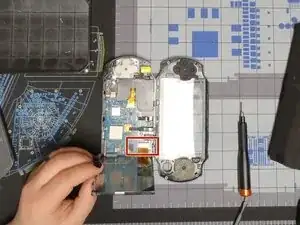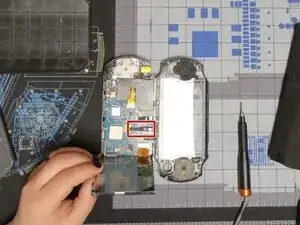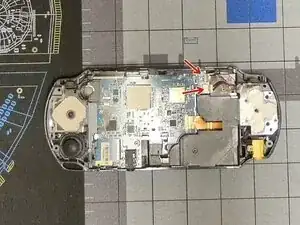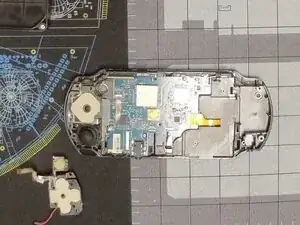Introduction
Tools
-
-
We are going to start by removing the back panel.
-
To do this open the panel and gently squeeze in the UMD tray until it pops up.
-
It should lay flat against the back panel while open if done correctly
-
-
-
Gently bend the back panel to free the hinge on the left.
-
Once it is popped out it should look like the second photo
-
-
-
Remove the screw with a #00 Philips and slide up the battery cover.
-
The battery can now be removed by pulling it out.
-
When reinstalling it is useful to use a spudger to push the cable back in.
-
-
-
Remove all four screws on the back using the same bit as before.
-
Then remove the two top screws.
-
-
-
Then, insert a spudger between the L button and the face plate and separate them. Then, do the same on the right.
-
Then slide the face plate down towards the bottom of the screen to release the bottom clips.
-
Ensure you support the face plate as the front buttons are still connected with a fragile ribbon cable.
-
-
-
Slide a spudger under both of these clips to release the display
-
Then gently rotate the display to the left side of the device so you can see the mainboard.
-
-
-
Gently unclip the display ribbon cable and remove it
-
Then set the display to the side
-
Untape the front panel ribbon cable, unclip it, then remove it.
-
-
-
Remove the ribbon cable and power cable
-
Gently lift the button assembly and charge port
-
The shoulder button is taped down so slide a spudger under the button and gently peel it off
-
-
-
Unclip and remove the two marked ribbon cables
-
Remove the marked screw and lift the analog stick out
-
Lift the button pad carefully and peel off the shoulder button
-
When reassembling install the joystick before the buttons.
-
-
-
Unclip both ribbon cables and remove them
-
Remove the marked screw on the mainboard
-
Lift the bottom of the mainboard up and slide it out
-
For reinstallation make sure that the power switch cover is installed before it is screwed in. It has to be unscrewed to do the installation
-
-
-
Flip the device and remove the marked screws
-
Without touching the lens lift the UMD reader from the device
-
2 comments
My aim was to clean the inside, so I only disassembled it up to the screen, but I accidentally pulled the socket where the volume button is connected hard.So that black thing broke but the part that goes into the socket is intact. Finally, after cleaning it, I plugged it into the socket, then I put the LCD screen into its socket and placed it. Finally, after putting the device back into its parts, I pressed the power button but the screen did not come on.
What black thing are you referring to?
When you turned it on did the top LEDs come on or did they stay off?