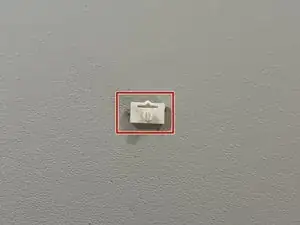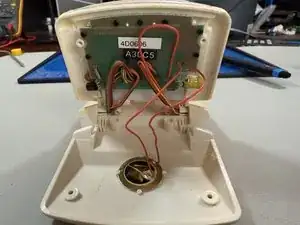Introduction
Tools
-
-
Disconnect the temperature probe and turn the device off
-
Turn the unit over and remove the battery.
-
Remove the 4 screws from the bottom of the device.
-
-
-
Carefully pull the back off. Keep an eye out for the C/F switch that is held in place by the bottom cover. Don't pull too hard or you may break the wires from the battery compartment.
-
Set the plastic C/F switch in a safe place as it bounces away easy and is small.
-
If you need to completely separate the cover from the case you will need to unsolder the wires to the battery compartment.
-
To reassemble, put the C/F switch in its spot and press the cover back on being careful not to pinch wires. Reinstall the 4 screws.
-
-
-
To dissemble the back, remove the 4 #1 Philips screws.
-
Carefully pry the back off being careful not to pull on the transducer wires.
-
You now have access to the display board and the transducer.
-
To reassemble, place the back on being careful not to pinch wires and reinstall the 4 screws.
-