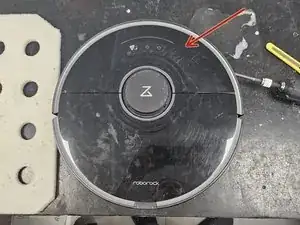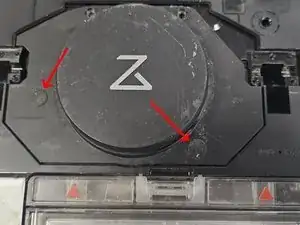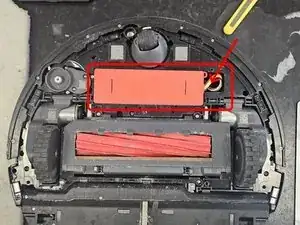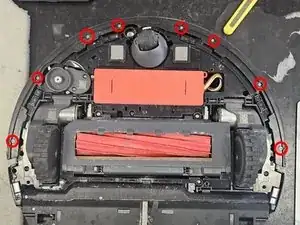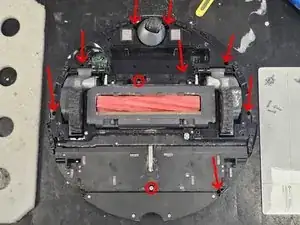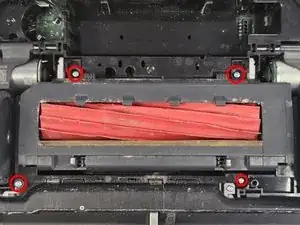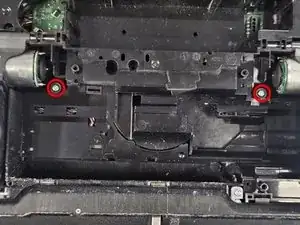Introduction
This is just a general teardown guide for the robotic vacuum cleaner Roborock S7.
Tools
-
-
Begin by removing the front half of the top cover.
-
Continue by removing the back half of the top cover.
-
Once removing the screws and the plastic bits, it will just pop out.
-
-
-
Remove the rubber caps covering the 2 screws.
-
Remove the screws.
-
Remove the LiDAR cage.
-
Remove the LiDAR screws, then remove the LiDAR.
-
-
-
Remove the 5 screws and side brush, then remove the bottom panel.
-
Remove the battery. Pull it up and over from left to right, then disconnect the connector.
-
Remove the marked screws, then remove the top cover of the bumper, then the bumper itself.
-
-
-
Continue by removing the side brush motor.
-
Move further below, then remove the screws. The 2 holes marked by arrows have screws within them. The smaller screws are PH1 and the bigger are PH2. After removing the screws, remove the side panel.
-
Remove the wire from the plastic housing. Angled tweezers recommended.
-
-
-
Remove the screws marked in image 1.
-
Now remove the screws in image 2, then remove the main brush assembly. There is no need to remove the brush cover or the brush itself. You simply pull it out.
-
Remove the 2 screws hidden by the main brush assembly.
-