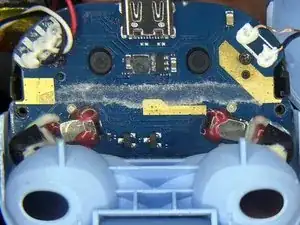Introduction
-
-
For better results, use a plastic prying tool since its soft material minimizes the risk of damage. Begin at the button and gently work your way up the sides, prying upwards. The component is secured by clips on both sides, which will unhinge when pried upwards.
-
-
-
Clips on the side after prying. Once the clips are released, you can pull them up gently. The main body should come out easily, but be cautious, as the wires for wireless charging are taped to the plastic body of the case. The rest of the components are all attached to where the earbuds go in.
-
-
-
Once pulled out, the rest of the board will be seen, all that's left to do is detach the battery from the back, just held on by adhesive.
-
-
-
Picture of the battery and that's how far of the tear down I went.
-
My wife accidentally ran my headphones through the washer, and the battery components corroded. To fix them, I used 100% Absolute Ethanol to clean the board and the battery leads. Surprisingly, it worked! I hope this guide helps someone else dealing with case issues. I might even do a teardown of the right headphone since it’s still not working.
-
One comment
I accidentally dropped the case, but I don't see any physical damage. To make sure nothing is broken, I shook the case hard to check. I noticed a faint "tick-tick" sound, but it's very quiet and only noticeable when I put my ear close and listen carefully. I'm unsure if this sound indicates a damaged component since I didn't check for it before the drop, so I don't know if it's normal or not. can you check yours and tell ?