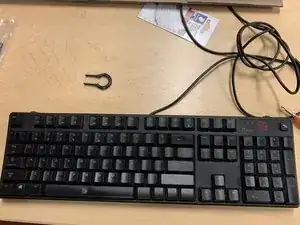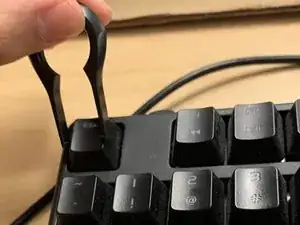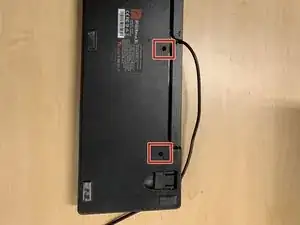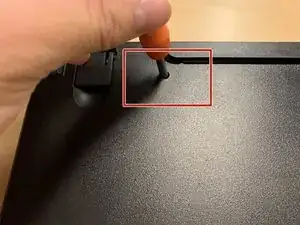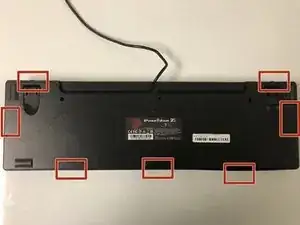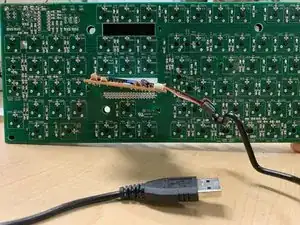Introduction
Tools
-
-
The space, +, enter, shift, insert, and backspace keys all have metal parts which increase removal difficulty
-
Tilt key up to disengage the metal latch
-
-
-
Flip keyboard over
-
Use standard Philips screwdriver to remove the three back screws from casing
-