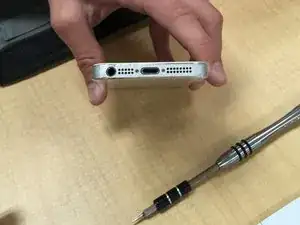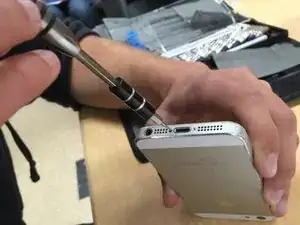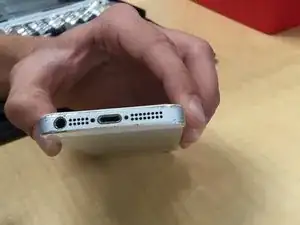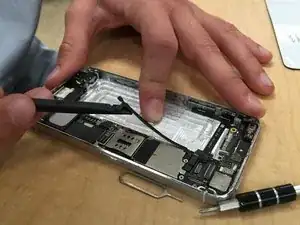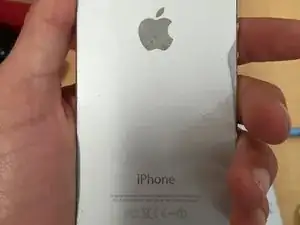Introduction
This guide was created by students Conner Stanton and Gerrit Vanderveen at Central Coast New Tech High. It will go through the complete tear down of an iPhone 5.
This is a user-submitted teardown, not a repair guide. If you're looking to perform a repair on your iPhone 5, head to the iPhone 5 device page for our full list of iPhone 5 repair guides.
Tools
-
-
Use a suction cup to pull of the screen.
-
Hint: Be careful, as you do not want to pull out any wires.
-
-
-
Now remove the bracket encasing the screen cables.
-
Remove all of the screws surrounding the metal plate.
-
Use a plastic spudger to remove the metal plate once unscrewed.
-
-
-
Disconnect the cables that attach the screen to the board.
-
Then simply pull the screen away from the base.
-
Make sure that all connectors have been disconnected.
-
-
-
Disconnect the battery from the device.
-
First, remove the 3 screws above the battery connector.
-
Use a plastic spudger to remove the metal plates.
-
Take the battery connector out of its socket.
-
-
-
Remove the SIM card with a paper clip or a SIM card ejector.
-
Push your paper clip or SIM card ejector into the small hole on the right side of your device.
-
Push as hard but as gently as possible until it starts to come out. Then use your fingers to take it the rest of the way out.
-
-
-
Remove the connector next to the camera from its port and then lift the camera module away from the phone.
-
-
-
Start to pull up the adhesive parts of the IO board.
-
Slowly remove the main parts of the IO board.
-
Unscrew any screws that are stopping you from completely taking the IO board out.
-
-
-
And now you're finished!
-
For reassembly, follow these steps in reverse order.
-
This tear down was a lot of fun for me and my team member. We learned a lot about the inside of the iPhone 5 and everything went according to plan. Next time, we want to actually fix a problem to get it working again.
-
2 comments
No screw sizes and their places... NO NOTHING
Hey there! This guide has been archived, which means we have a more complete version of the guide. Keep in mind is a user submitted teardown, not a repair guide. Teardowns are meant to be an exploratory look into a device, and should absolutely not be followed for repair or replacement. We have tons of step-by-step guides for the iPhone 5, check out the device page!