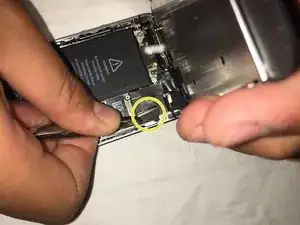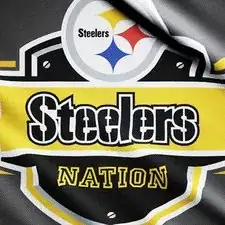Introduction
For iFixit's official teardown of the iPhone 5s, click here.
For the most up-to-date instructions for home button replacement, click here.
Tools
-
-
Use a single suction cup to lift the front panel.
-
Press the suction cup onto the screen. Make sure its right above the home button.
-
-
-
While pushing one side of the iPhone down, pull the suction cup up a little bit just enough to separate the home button from the bottom part of the phone.
-
With a tool, pry one side of the iPhone up, to separate the clips.
-
-
-
This step is risky and delicate. Make sure that you don't open the phone too far or the socket that the plug goes into. You want to be very careful not to damage the home button.
-
-
-
Use the tip of a tool to pry the home button cable out of the socket. Make sure you're not prying the whole socket, just the cable.
-
-
-
Remove the four screws securing the front panel assembly cable bracket. Make sure you keep track of which screws go where, because they are all different sizes.
-
-
-
Move the clip carefully and slowly, near the bottom left corner of the earpiece speaker bracket, outwards from its original spot.
-
With a set of tweezers, shift the bracket to the left to unclip it.
-
-
-
Wedge the tip of a tool underneath the home button cable assembly.
-
Gently work the tool underneath the cable to separate the home button cable from the front panel assembly.
-
One comment
Wow......Explained in a way that even no trained people can do....great to come in contact with this app even let tho