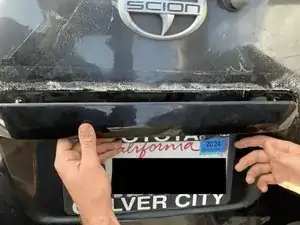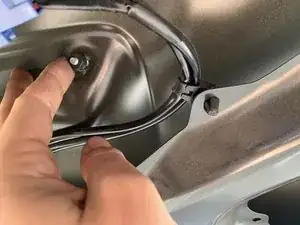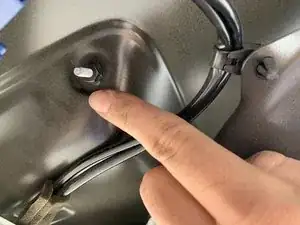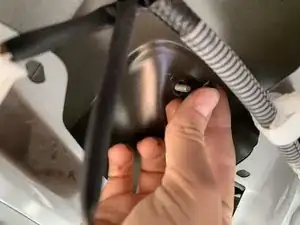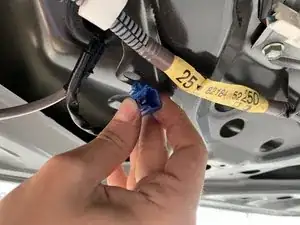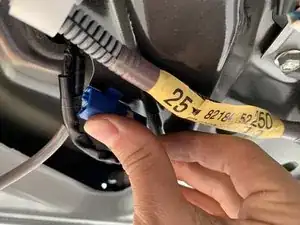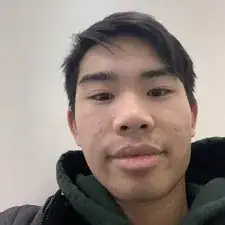Introduction
Hello! Our guide leads you through the steps required to disassemble and replace a broken Scion xB hatch handle. This specific hatch handle has had a history of being prone to breaking and leaves users unable to access their car trunk easily. We will show you how to replace your hatch handles to working order.
Tools
Parts
-
-
Push the clip remover under the panel and pry to remove them.
-
Repeat for all 13 locking caps.
-
-
-
Use a small flathead screwdriver to depress and release the blue clip.
-
Grip the connector and pull the cable directly out of its port.
-
-
-
Use a small flathead screwdriver to depress and release the white clip.
-
Grip the connector and pull the cable directly out of its port.
-
-
-
Grab onto the blue cable and twist 90 degrees counter clockwise.
-
Pull out to detach from holding.
-
-
-
Grab onto the white cable and twist 90 degrees counter clockwise.
-
Pull out to detach from holding.
-
-
-
While holding on to the handle assembly, gently pull out the cables to attached to the handle.
-
Remove the handle assembly.
-
-
-
Use pliers to squeeze the two sides of the plastic clip together.
-
Use a pry tool to lever the tab out of its socket.
-
Repeat the previous two bullets on the right side to detach the button.
-
-
-
Gently clamp the pliers onto the lightbulb socket rubber, to the right of the button.
-
Rotate the pliers counterclockwise.
-
Wiggle the lightbulb socket out of its housing.
-
-
-
Gently clamp the pliers onto the lightbulb socket rubber, to the left of the button.
-
Rotate the pliers counterclockwise.
-
Wiggle the lightbulb socket out of its housing.
-
-
-
Screw in the Phillips screw with your screw gun.
-
Repeat the previous step and then this step for the left cap.
-
-
-
Insert the left lightbulb socket to the left of the button.
-
Use your pliers to gently rotate the lightbulb socket clockwise into place.
-
-
-
Insert the right light bulb into its housing.
-
Use your pliers to screw the lightbulb clockwise securing it into the new hatch handle.
-
-
-
Lineup both of the tabs on the back of the button with square holes on the handle.
-
Push it in until the plastic 'U' shaped tabs are all the way through.
-
-
-
Thread the wiring through the large hole above the top right corner of the license plate.
-
Seal the wiring by squeezing it and pushing the front half of the rubber grommet through the hole.
-
-
-
Place the loose wiring below the bolt.
-
Line up the bolts on the handle with the proper holes on the hatch.
-
Push the hatch handle until the bolts are fully through.
-
-
-
Screw the nut tightly around the bolt coming through from the hatch handle.
-
Tighten the nut with pliers as needed.
-
-
-
Screw the nut tightly around the bolt coming through from hatch handle.
-
Tighten the nut with pliers if needed.
-
-
-
Line up the white wire cap with the corresponding hole in the hatch.
-
Push and twist counter-clockwise until locked in position.
-
-
-
Line up the blue wire cap with the corresponding hole in the hatch.
-
Push and twist counter-clockwise until locked in the correct position.
-
-
-
Line up the panel holes with the metal holes on the hatch.
-
Push center locking cap into the center hole until you hear a 'CLICK'.
-
-
-
Push the locking cap through the panel hole until you hear a 'CLICK'
-
Repeat for all thirteen locking caps.
-
Your new hatch handle will be functional and good as new!