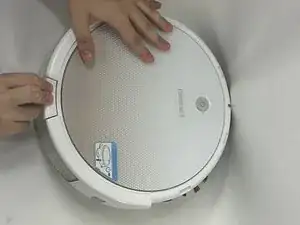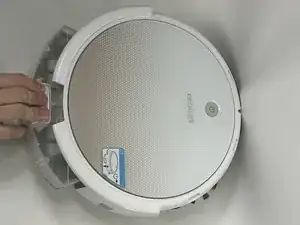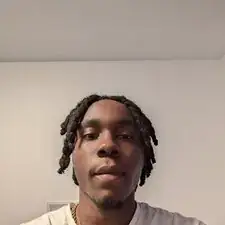Introduction
If the brush roll on your Bissell SpinWave Pet Robot Vacuum is damaged or not functioning properly, this guide will walk you through the process on how to replace the main brush roll located underneath the vacuum. The brush roll is a key component responsible for collecting dirt, hair, and debris. It is a detachable, spiraled brush that is made of plastic.
Before you begin this process, ensure that the vacuum is turned off and disconnected from any power source.
-
-
While holding the white button on top of the dirt bin, remove the dirt bin from the Bissell Spinwave pet.
-
-
-
Grab the ends of the brush roll and pull out.
-
To insert the new brush roll, align the square and circle slots on the sides of the brush with the slots inside of the brush roll placement within the vacuum.
-
To reassemble your device, follow these steps in reverse order.
Make sure that each step that was done is properly working and put on correctly before reassembling.