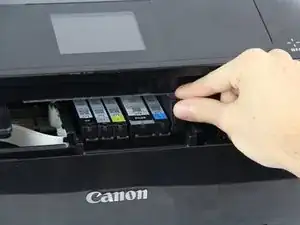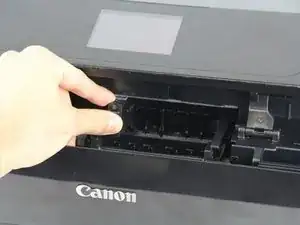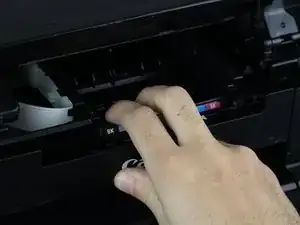Introduction
The printhead houses the ink cartridges and is in charge of transferring the ink onto paper for text and images. It should be cleaned regularly to maintain good quality, but sometimes it needs to be replaced altogether. If your Canon Pixma MG7720 printer has poor print quality, such as missing colors, streaks, or an inability to print even after checking and cleaning components, use this guide to replace the printhead.
Additional resources:
-
-
Open the printer from the front while it is still plugged in so the ink cartridge housing moves to the left.
-
Remove all ink cartridges by pushing in the tab and pulling up.
-
-
-
Disengage the printhead retainer by pulling from the middle tab on the front part and grabbing in between the cartridge slots, pulling forward and away from the printer. Tilting it towards you is helpful.
-
To reassemble your device, follow these instructions in reverse order.