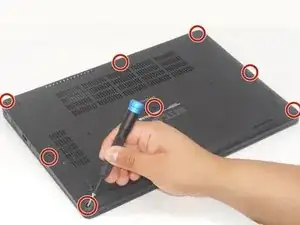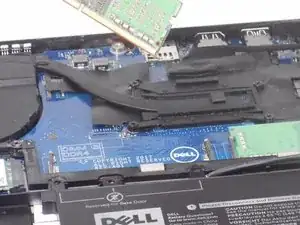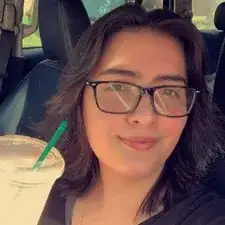Introduction
For this replacement guide we will be showing you how to replace the RAM processor in your Dell latitude 5480. Users replace their RAM processors if they are wanting more memory due to the laptop operating too slow. To replace the RAM the user first have to disassemble the bottom cover and the battery of their laptop, which they can refer to these prerequisite guides for: Dell Latitude 5480 Bottom Cover Replacement - iFixit Repair Guide
Dell Latitude 5480 Battery Replacement - iFixit Repair Guide. Once steps are completed for the prerequisite guides the user will be ready to follow the steps outlined in this guide.
Tools
Parts
-
-
Insert an opening tool into the seam between the lower case and chassis.
-
Pry up around the perimeter of the device until the lower case fully releases.
-
Lift off the lower case.
-
-
-
Grip the black battery cable connector loop and pull it directly up to disconnect the battery.
-
-
-
Two black clips secure each RAM module in place, one on each side. Use your fingers to spread the clips away from the RAM module.
-
Repeat the previous bullet on the second module.
-
To reassemble your device, follow these instructions in reverse order.