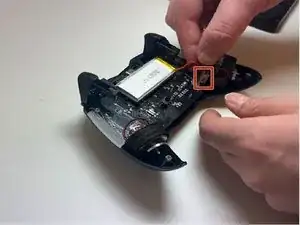Introduction
If your EasySMX X15 stops working then you may need to replace the main circuit board. This guide will show you how to replace the circuit board if that is the case.
Tools
-
-
Use a Phillips #00 screwdriver to remove the four 9 mm screws from the bottom of the EasySMX X15.
-
Use an opening tool to gently pry between the seams of the controller to separate the lower and upper casings.
-
-
-
Push on alternating sides of the connector to disconnect the red battery cable from the board.
-
-
-
Disconnect the vibration motor cables from the connectors on the circuit board.
-
Use a Phillips #00 screwdriver to remove six, 6mm screws from the board.
-
-
-
Gently lift the board away from the upper casing, maneuvering it around the triggers by lifting it from the bottom, away from the upper casing.
-
To reassemble your device, follow these instructions in reverse order.