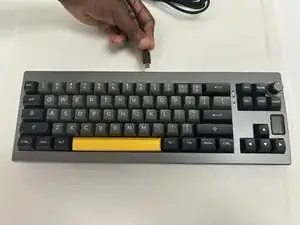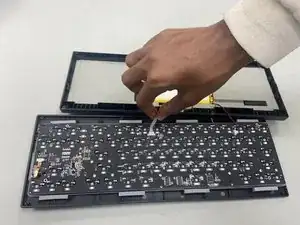Introduction
The battery in the Epomaker Shadow-X keyboard powers its wireless functionality, enabling use. Over time, batteries can degrade, leading to shorter usage times or an inability to charge. Replacing the battery is a straightforward process that can restore your keyboard’s wireless performance. This guide will walk you through the steps to safely and efficiently replace the battery in your Epomaker Shadow-X keyboard.
Tools
-
-
Use a plastic opening tool to gently pry open the keyboard case, working your way around each side.
-
Carefully separate the top and bottom covers, being mindful of any connecting cables between the two halves.
-
To reassemble your device, follow the above steps in reverse order.
For optimal performance, after completing this guide, calibrate your newly installed battery.
Take your e-waste to an R2 or e-Stewards certified recycler.
Repair didn’t go as planned? Try some basic troubleshooting or ask our Answers community for help.