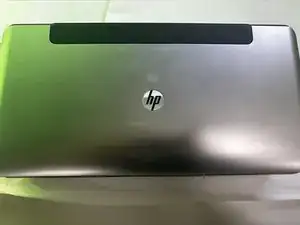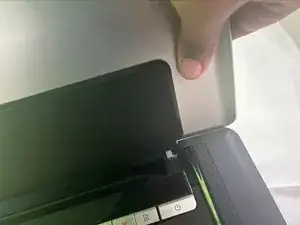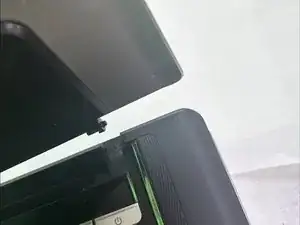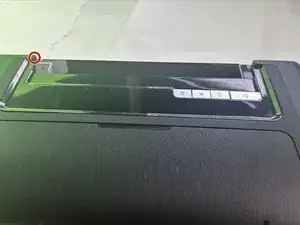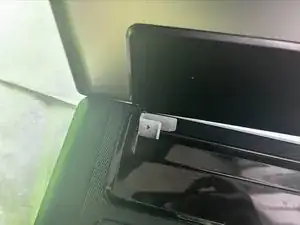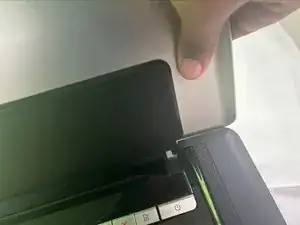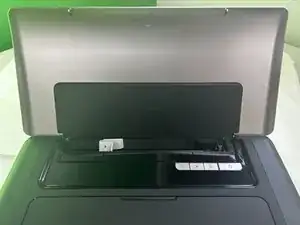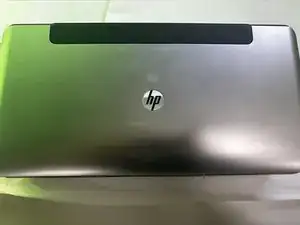Introduction
HP Officejet 100
Model Number: SNPRC-1003-01
Replacing the Top Panel of HP Officejet 100
The top panel of the HP Officejet 100 closes the printer and allows you to put paper and ink in when you open it. In some cases, the top panel can be cracked, shattered, or even be hard to open because the hinges are too tight.
Conclusion
To reassemble your device, follow these instructions in reverse order.