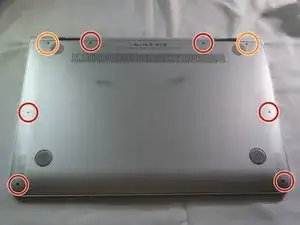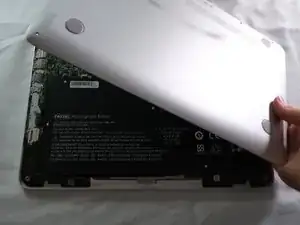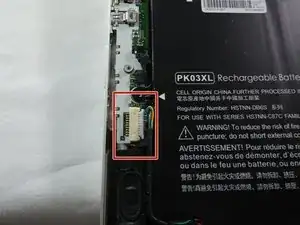Introduction
If your HP Spectre x360 (model 13-4193nr) laptop has lost the ability to hold a charge, you might require a battery replacement.
A functional battery will hold a charge consistently. Over time, you might notice your battery drains faster than normal. You might consider checking your laptop battery's health before considering replacement. If you find your battery's health has declined significantly, it's time for replacement.
If you have a swollen battery, make sure you take proper precautions during removal and disposal.
Before starting, make sure to fully power off your laptop and disconnect from any external power source.
Tools
-
-
Remove the six 3.9mm screws with a Torx T5 screwdriver.
-
Remove the two 8.0mm screws with a Torx T5 screwdriver.
-
To reassemble your device, follow these instructions in reverse order.