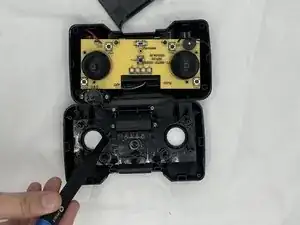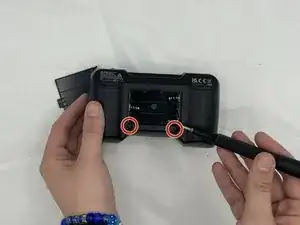Introduction
If the controller phone stand is damaged, broken, or cracked and can no longer support holding your cell phone, then the following replacement guide should be the ideal steps to fix your controller phone stand, since the phone stand, as stated before, is used to maintain the stability of your cell phone while using the controller and also to hold a perfect view of the drone’s point of view when flying on your phone.
The tools needed are Phillips #000 screwdriver and a pry tool; however, the replacement is quite complicated, so be careful when taking apart the controller.
Tools
-
-
Start by removing the battery lid on the back of the controller.
-
After removing the lid, take your Phillips #0 screwdriver and remove the two 2mm Phillips #0 screws located right below where the batteries go.
-
-
-
Start prying the controller using the opening tool by sliding the tool through the breaks and applying some force to get it open. (it might require a bit of force)
-
After opening the controller, remove the four screws holding the phone stand and take the phone stand out.
-
To reassemble your device, follow these instructions in reverse order.