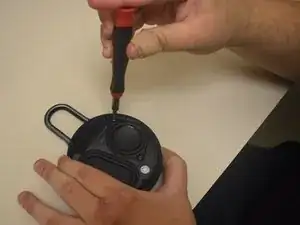Introduction
This guide demonstrates how to replace the button board in a JBL Clip 3 speaker step-by-step.
The JBL Clip 3 speaker has a rather simple design. It features three buttons at the speaker's center for pausing/unpausing and increasing or decreasing volume. If the buttons fail to function, there are various reasons why this could be the case. The problem could be a faulty button or debris stuck in the button. Before using this guide, test to make sure that your button is not the issue and confirm that the issue is the speaker's button board.
Note: Before starting, make sure to power off the JBL Clip 3, and disconnect it from any power sources.
Tools
-
-
Insert an opening tool between the speaker grille and speaker housing and pry around the entire perimeter of the device until the grille is released.
-
-
-
Use a Phillips #2 screwdriver to remove the two 6.3 mm screws.
-
Carefully remove the internal speaker from the speaker housing.
-
-
-
Use a Phillips #2 screwdriver to remove the two 6.3 mm screws from the button board.
-
Carefully lift and remove the button board from the speaker housing.
-
To reassemble your device, follow these instructions in reverse order.