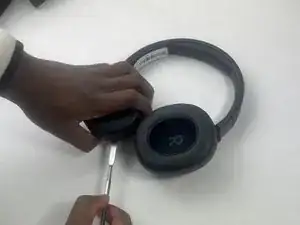Introduction
If the ear pad cushions of your JBL Tune 710BT headphones are worn out or damaged, replacing them is a simple and effective way to enhance both comfort and sound quality. This guide will walk you through the process of replacing the ear cushions, a straightforward task that can significantly improve your listening experience.
Tools
Parts
-
-
Align the new ear cushion with the earcup.
-
Press the cushion into place, ensuring that it is securely fastened all around the earcup.
-
Once attached, gently pull around the edges of the cushion to ensure it is securely fastened and there are no loose parts.
-
With the new ear cushions installed, your JBL Tune 710BT headphones should feel more comfortable and provide better sound isolation. This simple upgrade can significantly enhance your audio experience.