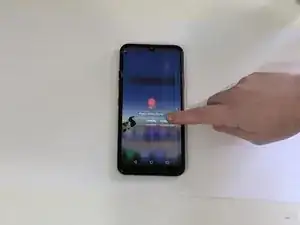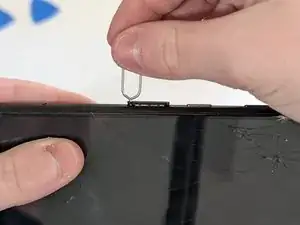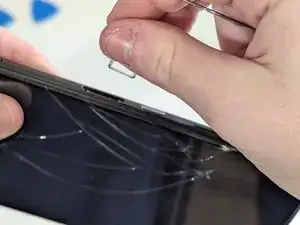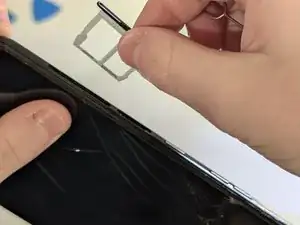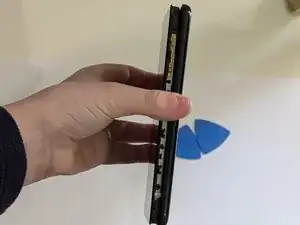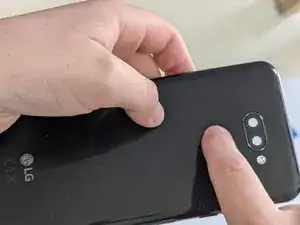Introduction
Use this guide to replace the back panel on your LG K40S. If you damage the fingerprint scanner or the flex cable for it during your repair, follow this guide to replace that too.
Tools
Parts
-
-
Use a SIM Eject tool (real one, bent paperclip or otherwise) to eject the 2 SIM & SD Card trays before removing them from the phone.
-
-
-
The back panel is made of plastic significantly reducing the chance of breakage compared to a glass back.
-
The back panel is held on with plastic clips and can be unclipped using plastic picks.
-
-
-
Open the back panel to the right as shown in image 1.
-
Disconnect the fingerprint scanner flex cable using a plastic pick or spudger
-
Pull the old back panel away from the phone.
-
-
-
Carefully remove the black tape covering the fingerprint scanner using your fingers or a plastic pick, being careful not to insert your pick too far if using one.
-
Carefully push the fingerprint scanner through the old back panel.
-
Use a plastic pick to carefully unadhere the flex cable from the old back panel.
-
Pull the fingerprint sensor away from the old back panel.
-
To reassemble your device, follow these instructions in reverse order making sure to reinstall the fingerprint scanner onto the new back panel.