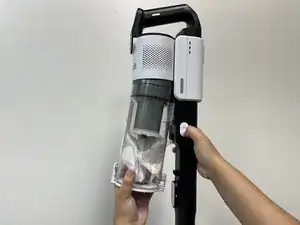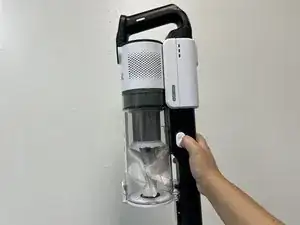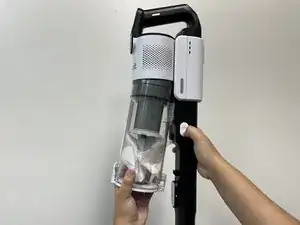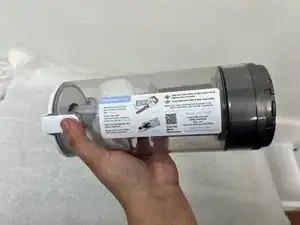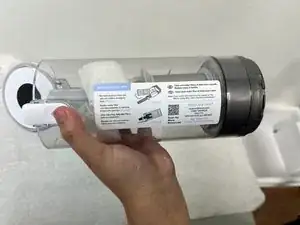Introduction
This guide will walk you through the simple process of replacing the battery in your Levoit LVAC-200 canister. Follow the directions provided below to get your canister back to action!
-
-
Press down on the white button located on the side of the vacuum.
-
Gently pull on dust bin to remove it from vacuum body.
-
-
-
Press the white button located on the end of the dust bin.
-
Dump the contents into the trash, or replace the dustbin.
-
Conclusion
To reassemble your device, follow these instructions in reverse order.