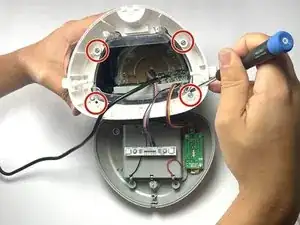Introduction
The speaker is a critical component of the Little Tikes Tobi 2 Interactive Karaoke Machine, as it is responsible for emitting music, audio cues, and other sounds necessary for proper operation and user experience. Without functioning speakers, the device cannot produce sound, which may significantly limit its usefulness, especially for audio-based features like music playback, notifications, or spoken instructions.
Follow this guide to replace the speaker of your Little Tikes Tobi 2 Interactive Karaoke Machine.
Before you begin the repair, make sure to turn off your device and remove the batteries. You may need to use a heat gun to loosen the adhesive that is holding the speaker to the device. Refer to the How to Use a Heat Gun to Soften Adhesive guide for tips on safely using this tool.
Tools
Parts
-
-
Use a Phillips screwdriver to remove the single screw that is holding the cover to the battery compartment.
-
Use a spudger to carefully pry off the battery cover.
-
-
-
To easily pop out a battery, use your thumb to push the battery from the flat side down toward the coil and pull the battery outward.
-
Remove all four batteries.
-
-
-
Use a Phillips screwdriver to remove four screws from the base of the device.
-
Remove the bottom of the karaoke machine.
-
-
-
Use a Phillips screwdriver to remove the four screws from the exterior black plastic part of the case.
-
Use a spudger to disassemble the case.
-
-
-
Use a Phillips #0 screwdriver to remove the two screws from the diamond-shaped gray plastic cover.
-
Remove the gray cover.
-
Use a hairdryer or heat gun to soften the adhesive securing the speaker.
-
Use a spudger to remove the speaker.
-
To reassemble your device, follow these instructions in reverse order. Take your e-waste to an R2 or e-Stewards certified recycler.