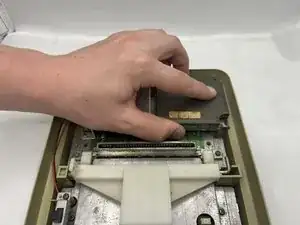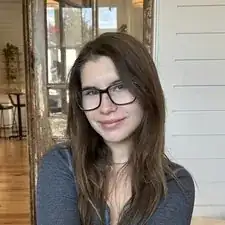Introduction
Is the audio of your Super Famicon hard to hear or not audible completely? If so, you may have distorted audio from dried capacitors. With this guide, we will give you steps to replace the sound chip inside of the device to reconcile your audio problems. You will need a Gamebit screwdriver and a Phillips screwdriver. Happy Fixing!
Tools
-
-
The sound card is located in the top right corner of the device.
-
Remove the two 15.6 mm Phillips screws that secure the sound card.
-
Conclusion
To reassemble your device, follow these instructions in reverse order.