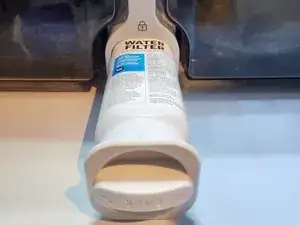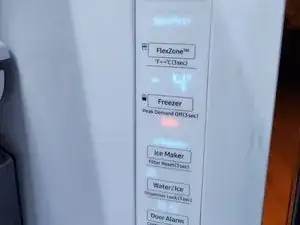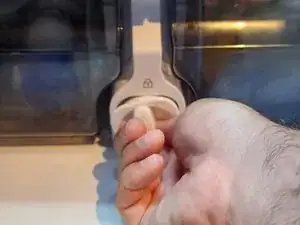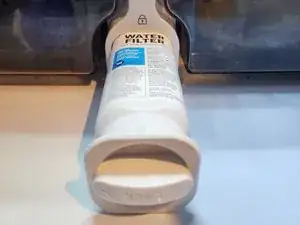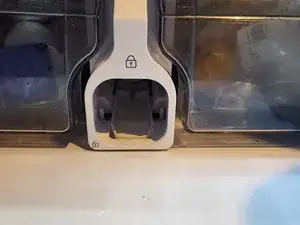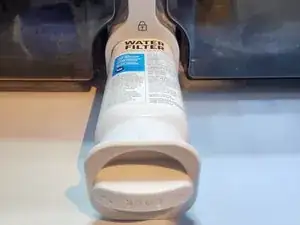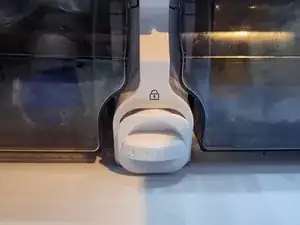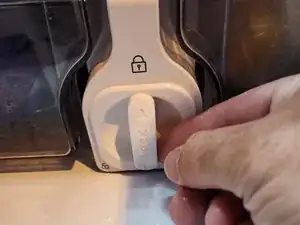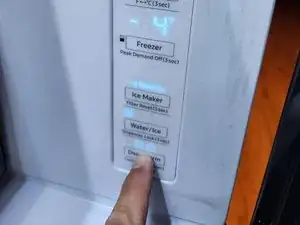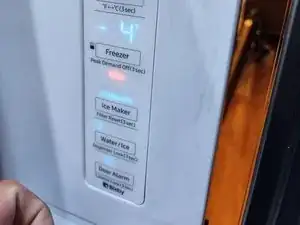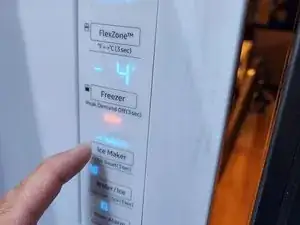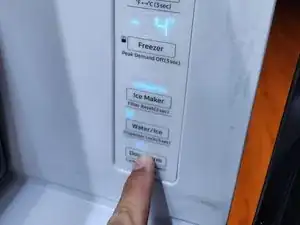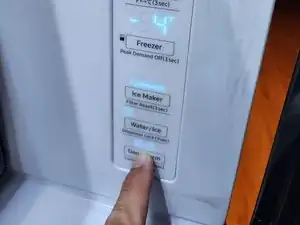Introduction
The water filter is an important piece of maintaining a healthy and efficient filtration system with your refrigerator. Improper care can lead to certain exposures to microorganisms such as coliform and salmonella. This step-by-step instruction will show you how to replace the water filter in your Samsung refrigerator, Model# RF28R7351SG. Upon replacement it will show you how to reset the "Filter" notification light as well.
-
-
With the doors open, locate the water filter in the middle of the refrigerator between the bottom drawers.
-
In a counter-clockwise rotation, turn the filter from the lock to the unlock position.
-
-
-
Place the new water filter in the socket.
-
Push in and rotate the filter in a clockwise rotation until the filter sits flush.
-
-
-
Press and hold the "Ice Maker" button for three seconds to reset the "Filter" alert.
-
To lock the panel, press and hold the "Door Alarm" button at the bottom for three seconds.
-
One comment
Woohoo! Thank you! My filter light has been on a a couple of weeks and we couldn’t figure out how to change the filter light to disappear. I took a picture of the red filter light with my Google camera and I came across your link. Thanks so much.
Tara B -