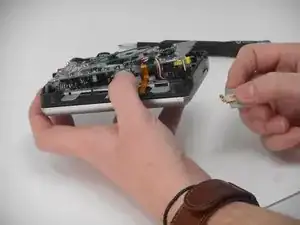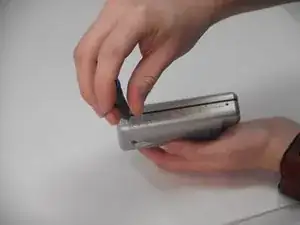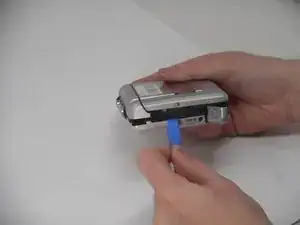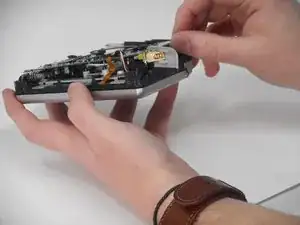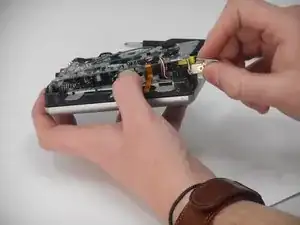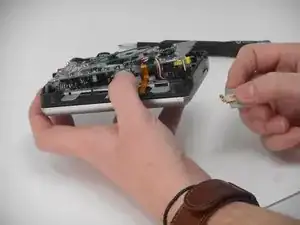Introduction
Is your Sony TCM-450 or TCM-450DV battery cover broken and/or won't close? Then this guide will direct you through the process of replacing the battery cover on the device. The Sony TCM-450 battery cover does more than simply cover the batteries in the device. It also prevents the Sony TCM-450 back cabinet from being removed.
Tools
-
-
Open the lid, and carefully remove the two 9.7 mm Phillips #0 screws from the inside of the front cabinet.
-
-
-
Carefully remove the three inner screws as shown from the circuit board to loosen it.
-
Remove the following screws in this order:
-
A 3.4 mm Phillips #00
-
A 4.6 mm Phillips #00
-
A 9.7 mm Phillips #0
-
-
-
Gently lift the circuit board and gently slide the battery cover down off of the hinge pin as shown.
-
To reassemble your device, follow the above steps in reverse order.
Repair didn’t go as planned? Try some basic troubleshooting or ask our Answers community for help.