Introduction
If you have been using the HT2 headphones for a long time then you may notice the foam ear pads becoming uncomfortable or beginning to tear. If this is a problem that you've noticed this guide will show you how to replace the ear pads. There are no tools required to replace these pads and this is overall an extremely simple task to complete. While there are no difficult steps the tabs holding the ear pad in place are easily broken if you are not careful.
-
-
Firmly hold the headphone housing in one hand to hold the device steady and put the other hand on the ear pad you intend to replace.
-
Conclusion
To reassemble your device, follow these instructions in reverse order.

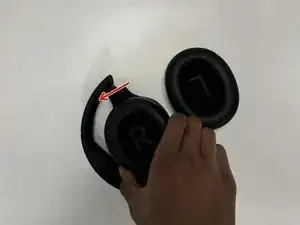
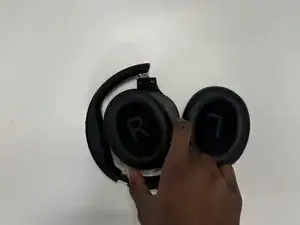
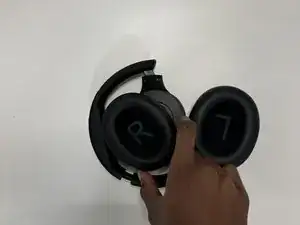
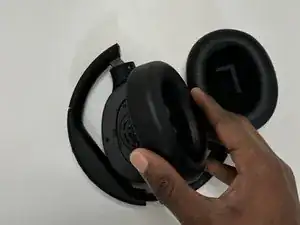



This info was really useful, and helped me to investigate why the left speaker didn't work - sadly it appears to be a break in the wiring from right to left sides (the grey wire in the bundle - if I jumper it, I get sound, but I'm not sure if I can replace the whole cable bundle or somehow pull just one wire.....). The 90 degree bends where the wire enters each shell from the headband is a bad idea.
CCB -