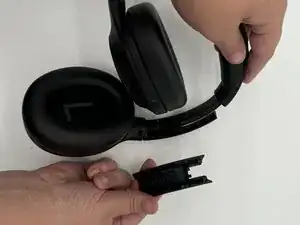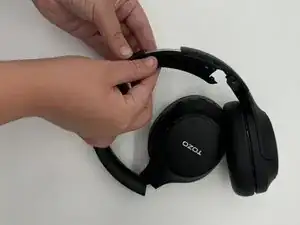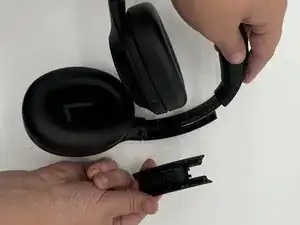Introduction
Replacing the headband of your TOZO HT2 headphones is a straightforward process, but it requires care to avoid accidental damage, such as dislodging the headband from its hinges. The headband cover allows you to wear your headphones comfortably while also concealing the wires that connect the two earpieces.
However, if your headband cover becomes frayed or torn making your headphones unusable, this guide will show you how to replace the headband cover so you can continue to use your headphones so they fit and don't hurt your head.
The good news is that replacing the headband cover is not too complicated as long as you go slow and follow the steps in this guide.
Each of the screws for this project are the same 6.3mm Phillips head screws.
Tools
-
-
Fold the headphones so that the screws on the side of the cover are exposed.
-
Use a Phillips #00 screwdriver to remove the two 6.3 mm screws from the cover near the hing and set them aside.
-
-
-
Gently extend the headphones out as far as it reaches.
-
Start to slide the wire cover off of the cover.
-
To reassemble your device, follow these instructions in reverse order.